Electronic Court Notifications (NET)
Electronic Court Notification (NET, by its Spanish acronym) enables electronic notifications in cases with a physical record. Notices are sent to attorneys representing parties in a legal proceeding and to self-represented litigants. NET sends court notifications to the email registered in the Master Roll of Attorneys (RUA, by its Spanish acronym) or provided by self-represented litigants. Such notices may include a link to the ruling issued by the court in each case.
NET
Reference Material
What email will NET use to send notices?
The NET module will notify attorneys to the email(s) provided in their RUA profile. It will also send the court ruling to self-represented litigants at the email address provided in the casefile.
What is the official email address?
The primary email address listed in RUA is the official one, and the date the notice is sent will be used to calculate the time for filing.
Do attorneys need to provide two email addresses?
No. Attorneys must fill the primary email address field in their RUA profile, which is available through SUMAC. The optional email field is not required.
How do I receive notices?
You will receive an email in your inbox that will include the notification form. If the ruling is brief, it will be included in the form itself sent via email. If the form includes the phrase “attached” (“se acompaña”), a link will appear with the following text at the end of the notification: “Click here to access the electronic document being notified. The document will be available through this link for 45 days from the date the notice was entered in the record.” (“Presione aquí para acceder al documento electrónico objeto de esta notificación. El documento estará disponible a través de este enlace durante 45 días desde que se archivó en autos la notificación.”)
You will need to check your Spam and Junk Mail folders. You should add the electronic notification email address to your contacts or set it up so that these emails will be sent to your Inbox.
What should I do if the notice has a link?
Place the cursor over the link in the form and click on it.
Do I need to login every time I access a notification?
You will only need to login to access documents when the notice pertains to a confidential case.
How do I login?
Attorneys will enter their SUMAC credentials (username and password) in the fields provided. When the program feature becomes available, self-represented litigants will receive a code via email or text message that will allow them to login and access notices concerning confidential cases.
How long will the document be available?
The document included in the link will be available for 45 days from the date it was sent. During that period, you may print or save it.
What should I do after the document becomes unavailable at the end of the 45-day period?
You will need to go to the Office of the Clerk of the Court of First Instance to request a copy of the document and pay the corresponding fees.
What should I do if I forget my username and/or password?
If you do not remember your username, contact the Office of the Clerk of the Supreme Court at (787) 723-6033 or (787) 641-6622, ext. 2081, 2083, or 2089, or write to unired@poderjudicial.pr for assistance.
What happens if I change my password?
You will need to wait at least 10 minutes while the systems sync up. You should click on the link again and login with your updated credentials in order to access the document in the link.
Why am I not receiving notices even though my email addresses are correct?
Check your email Spam and Junk Mail folders. You should add the electronic notification email address to your contacts or set it up so that these emails are sent to your Inbox.
Where can I report errors or missing attachments in a notice?
If the notice has an error, such as attachments that were not included or an incomplete document, notify the Office of the Clerk of the Court of the judicial region that sent the notice.
Technical Support
For technical assistance with the electronic notification process, contact the Judicial Branch Technical Support Line at (787) 641-6225.
If you have questions regarding electronic notices, contact the Judicial Branch Information Line at (787) 641-6263 or email buzon@poderjudicial.pr.

